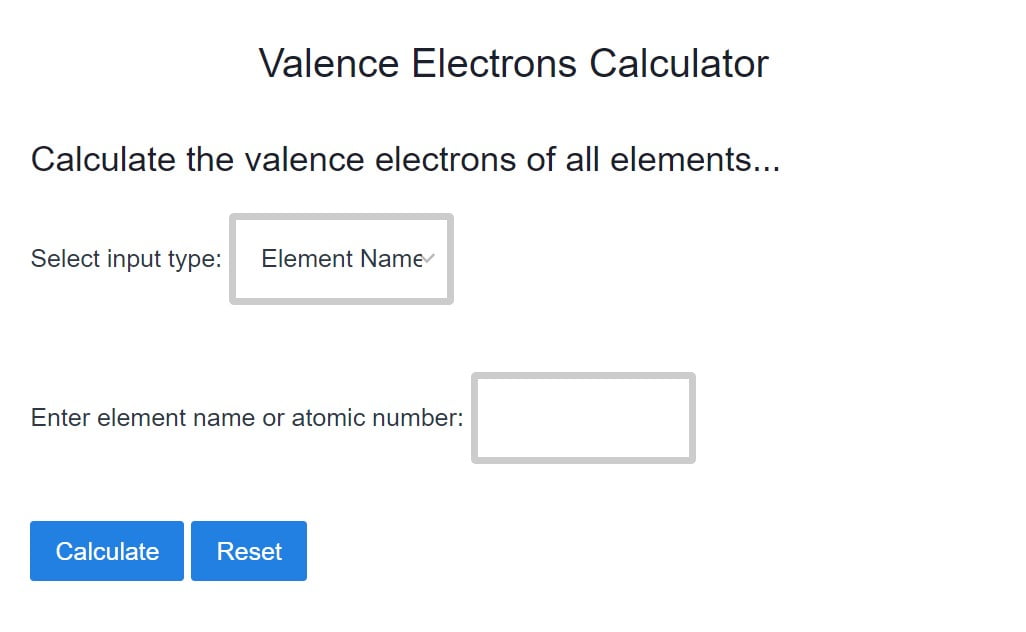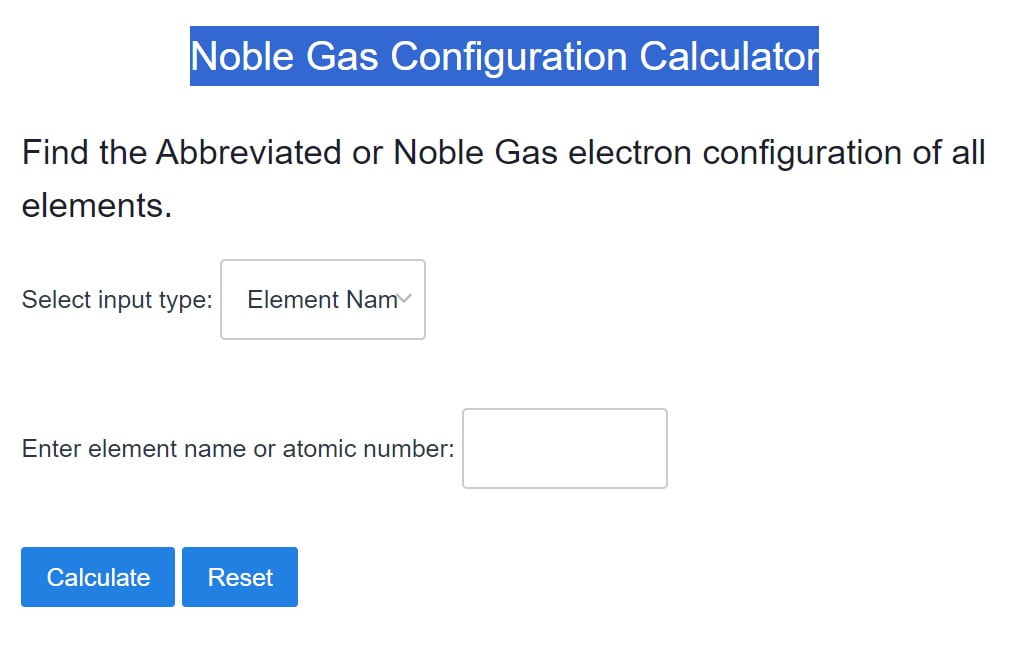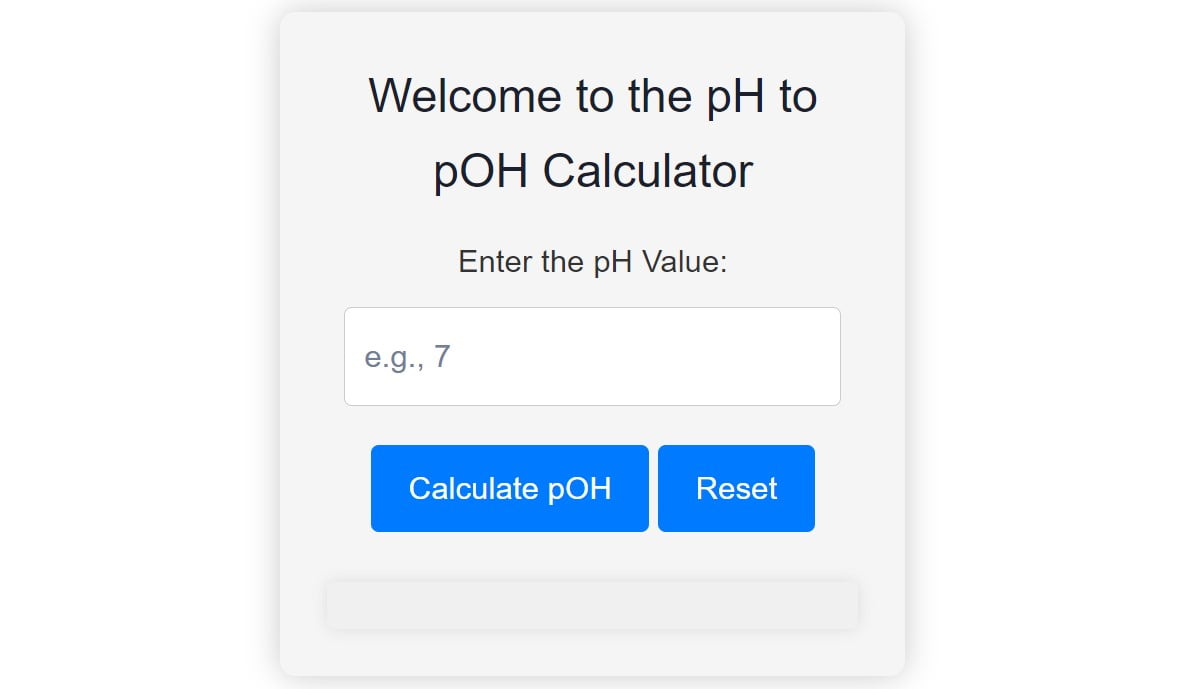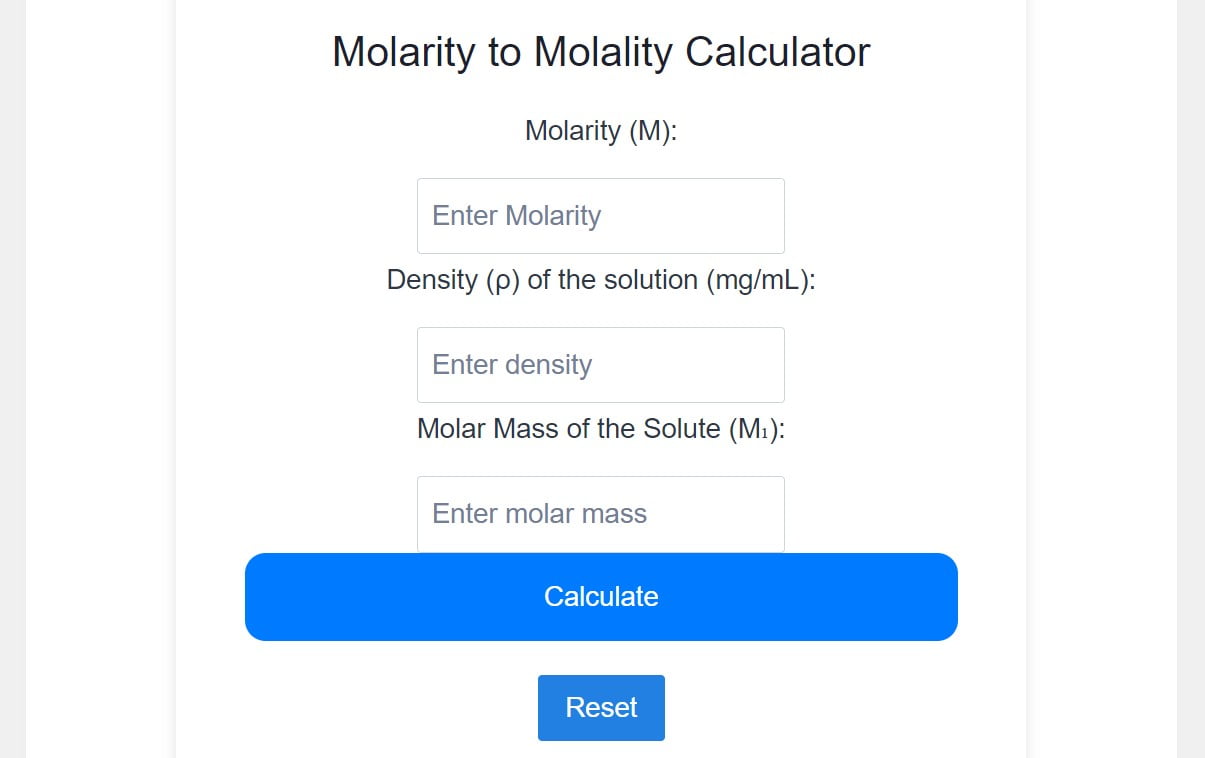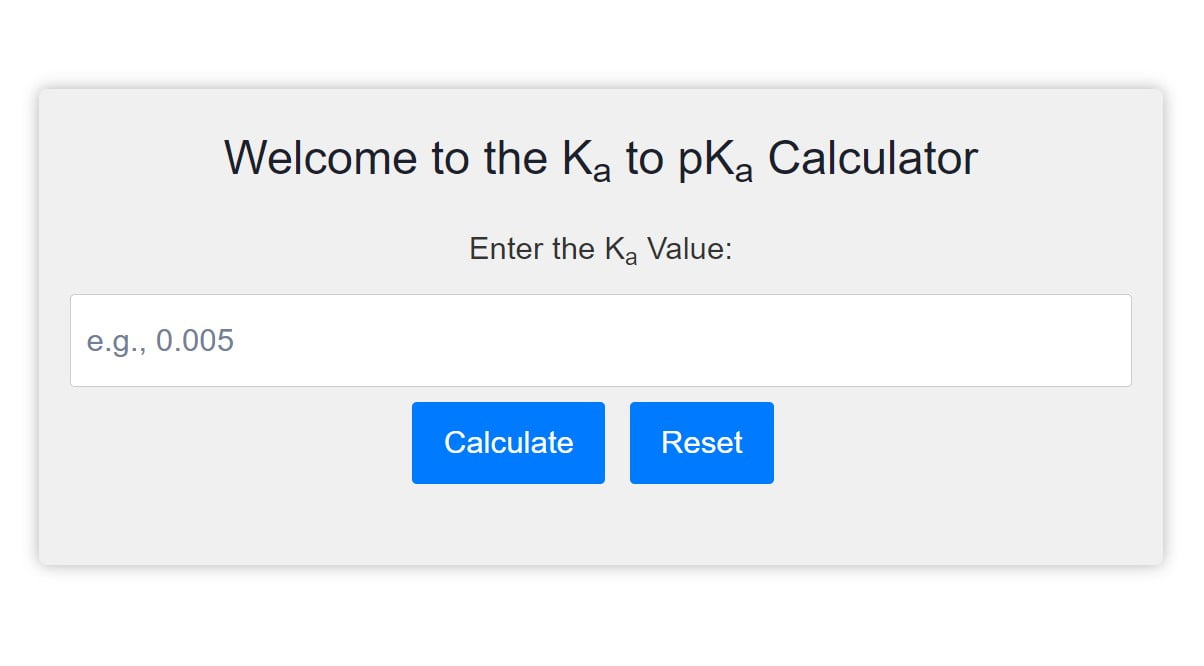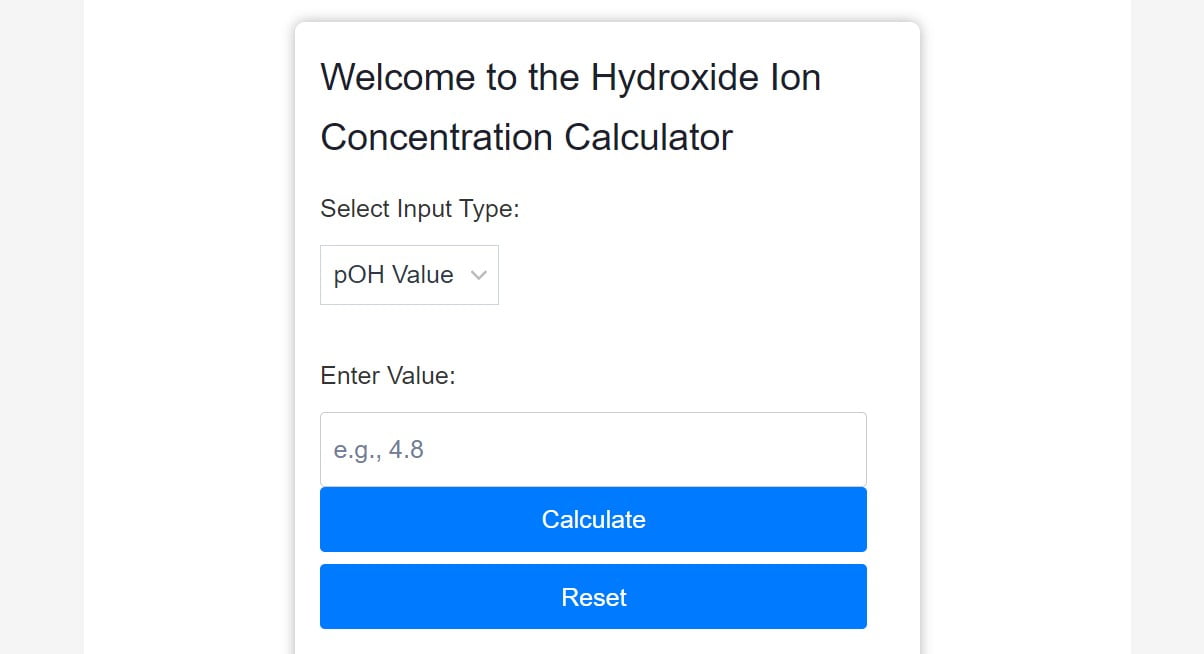Electron Configuration Calculator (1 to 118)
Electron Configuration Calculator is an online tool that will help you find the electron configuration of any element in a second.
Welcome to the Electron Configuration Calculator
How to use the Electron Configuration Calculator?
You can get the electron configuration of any element by following three steps. Let’s see how it works-
- First, select the input. You can select the element name or atomic number if you want.
- Enter the element name or atomic number in the blank box based on your input selection.
- Click the Calculate button.
After submission, the given element’s symbol, atomic weight, atomic number, complete electron configuration, and abbreviation will also be shown.
For example
Let’s say you need to calculate the electron configuration for calcium.
Select the input from the Select input type box. I selected the element name here.
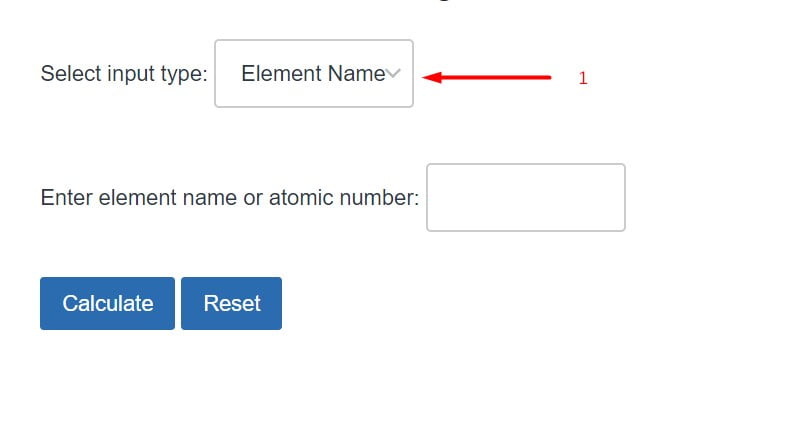
Enter the element name or atomic number in the blank box provided in the Electron Configuration Calculator. I have written calcium as I have selected the name of the element.
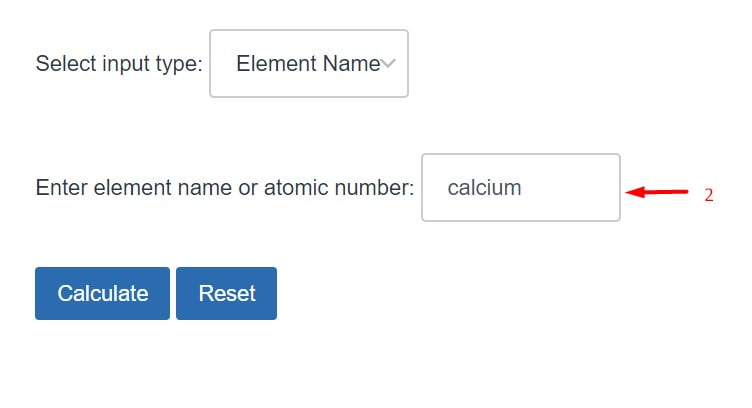
Click the Calculate button.
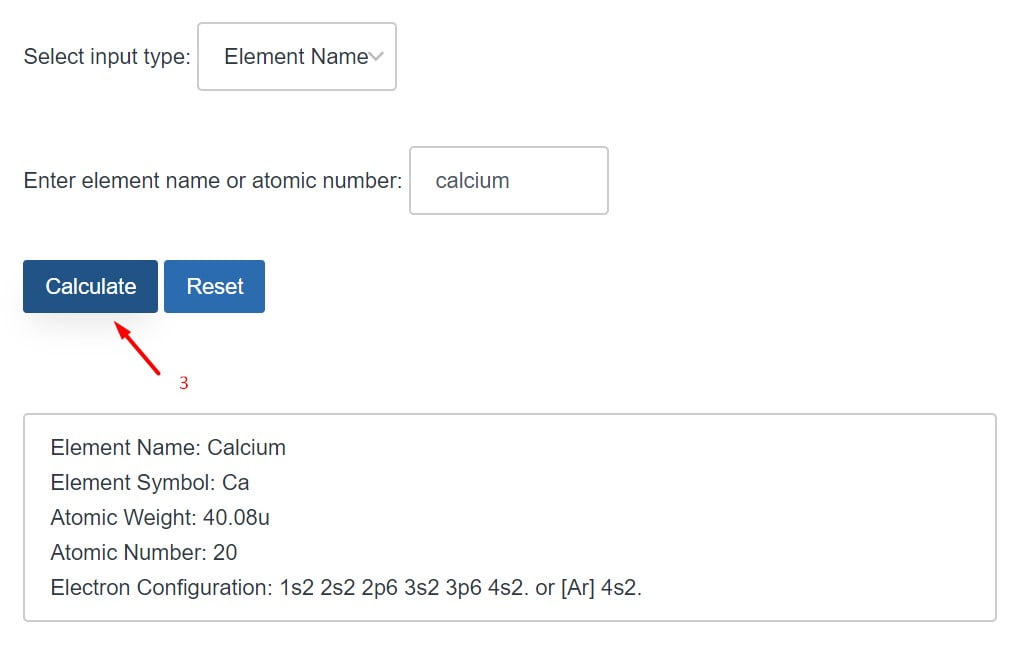
After clicking the calculate button you will see the element name, symbol, atomic weight, atomic number, complete electron configuration and short electron configuration in the result box.
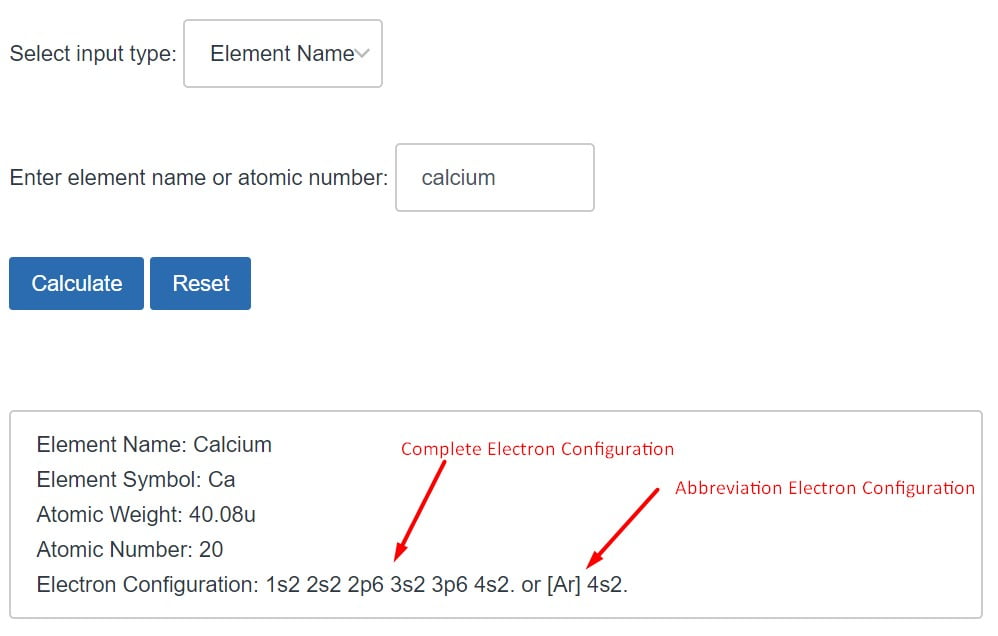
I wrote calcium as input. So I can see the electron configuration of the calcium element in the result box.
Note: You can bookmark this page or share it with your friends. So that you can easily find this calculator later. Thanks